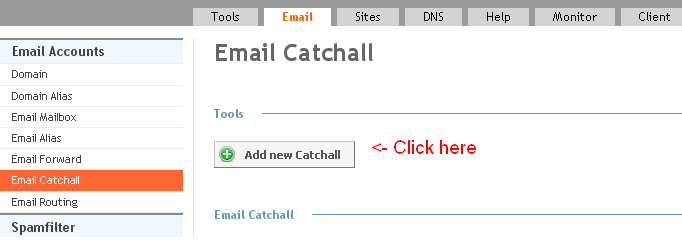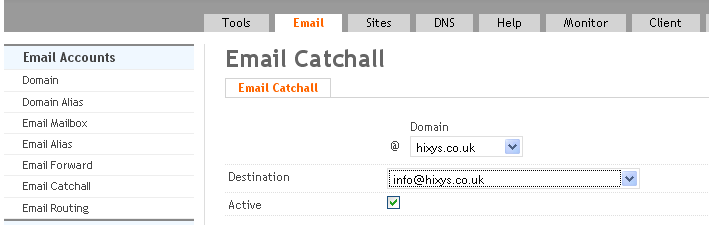First you need to click on the ‘Email’ tab from the control panel.
Then click ‘Email Catchall’ in the left pane.
Next, in the centre pane click ‘Add new Catchall’
Next, select the domain you want the Catchall for.
Then, select the mailbox you want the email to be sent to.
Make sure you check ‘Active’ and then click save.
From now on, all email for that domain will be caught by the one real mailbox.